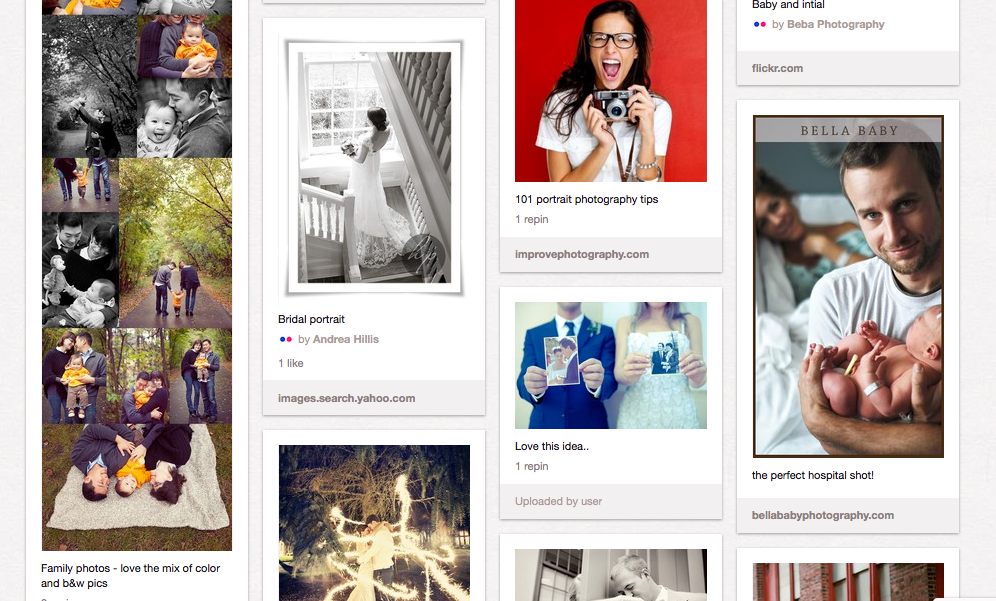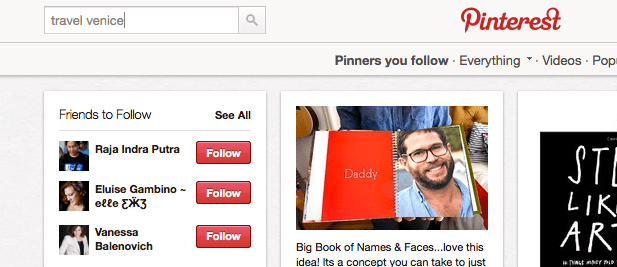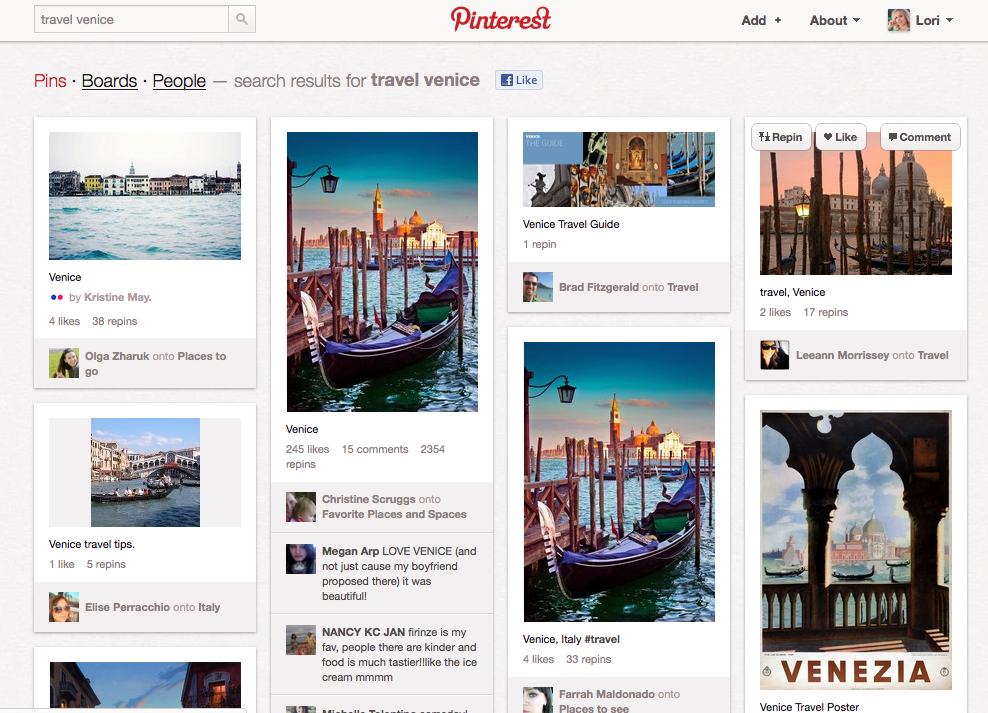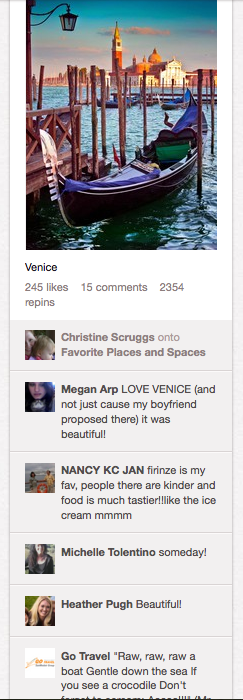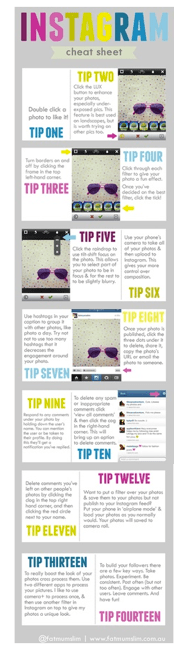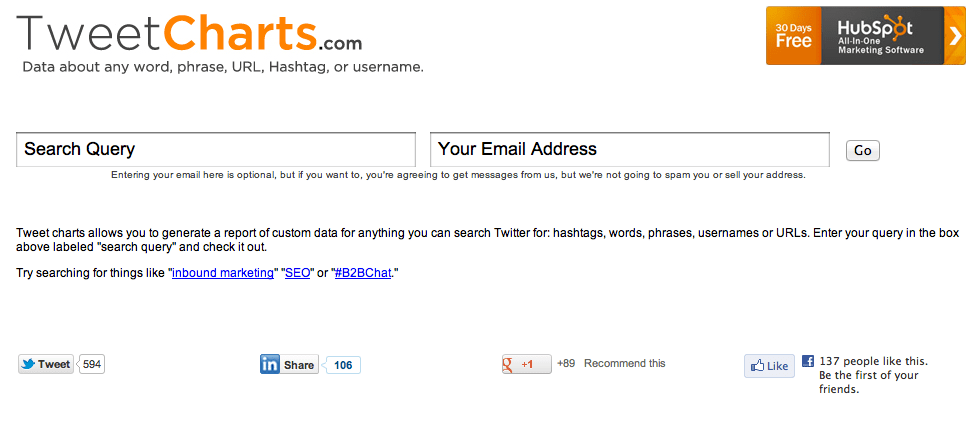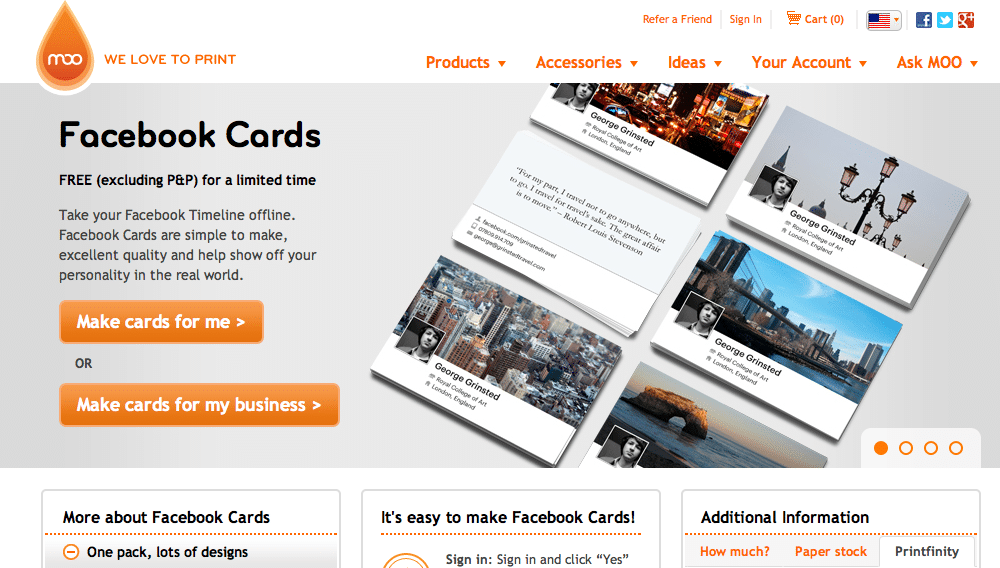If you have a Pinterest account, chances are you’ve created a lot of boards for your photography. Babies, kids, families, engagement, weddings. The more active you are on Pinterest, the more boards you probably have.
Yet showcasing your images is only half of what makes Pinterest such a great place for photographers. The other half is about inspiring your prospects and clients to want to come to you for a session, and what to expect when they get there.
Using a Pinboard, you can convey any message you desire. A handful of pinboards isn’t enough. The more the better. And with more you can teach your clients along the way.
If you only have a handful of pinboards, take a look at these 5 ideas to get you going on creating some truly inspirational pinboards.
Inspiration
If you could do any photo shoot in the world, what would it be? What gives you inspiration? What do you wish you could get your clients to do? If you can find an example out there, use it to showcase what your ideas are. Your clients will never have a solid idea when they come into your studio – unless they see it first. Clients always come in with pictures ripped out of magazines or printed from a website, requesting they “look like this”. Create your own inspiration board and direct them in the direction you’ve always wanted to go.