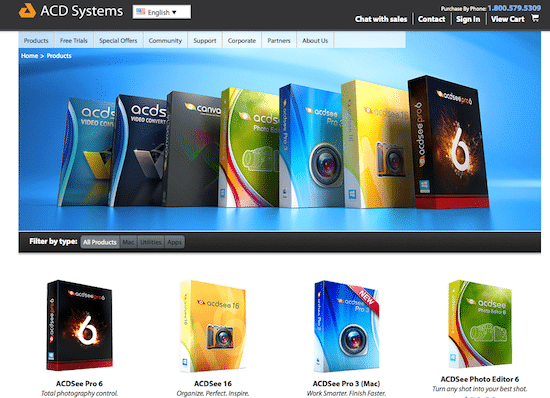Premium photoshop actions can be real lifesavers for photographers that need to edit and process a great number of photos. They might not come for free, but they can make your life a lot easier if you are a beginner at photography editing, since they will ensure that your photos look professional with a minimum of effort.
Whether you are enhancing wedding photos, adding an Instagram vibe to your collage, or making sure newborn portraits have the appropriate lighting, there’s no way you will regret buying a premium package. Make sure you buy them from trusted websites and forget about getting them off a torrent. A lot of hard work has went into creating these Photoshop features. Here are our top 10 premium Photoshop Actions.
1. Flare Lights Photoshop Action

If what your photos need is a warm vintage glow, then you should use Flare Lights Photoshop Action. This premium feature will turn you into a DeviantArt professional with only a few clicks.
2. Comicbook iT

Those that are trying to give a comic book or cartoon effect to their photos should look no further than the ComicBook iT Photoshop Action set. One click is all it takes to turn you into the next Andy Warhol. You can choose from 4 different rendering styles, from colorful to black and white ones.
3. Portrait V2.0
This Photoshop Action covers everything from skin, to eye, teeth, or lips retouches that will turn your subject into a work of art. Buy it in order to create some of the best portraits ever made, all blemish-free. You can correct for bloodshot eyes, give a luscious aspect to those auburn locks, or whiten those teeth.
4. Free Faux HDR Actions

This is a set of 13 Actions which will give that HDR-effect to your photos. Each of these actions can be powerful tools since they also add a sharpening effect to your works. In case you are not happy with the results, you can revert to the original photo.
5. Greater Than Gatsby Photoshop Actions

All Greater than Gatsby Photoshop Actions are useful tools for professional photographers and novices alike. Their packages are compatible with both PC and Mac. Regardless of your Adobe Photoshop version, be it a CS3, a CS5, or CS6 one, Greater than Gatsby will show you how it’s done. All their Action Sets come with detailed tutorials on how to download, install, export, or create cool effects.
Their Newborn Essentials package is hard to top in terms of usability and variety. You can paint away jaundice, red splotches or purple toes, so that those newborns look as clean as a whistle. This package also comes with an entire batch of amazing elements from which you can choose your favorite light vignette or enhancement.
6. Florabella Action Sets

Florabella Action Sets are great for those that are looking to create dreamy portraits and remind you of a pure atmosphere. You can use each element in the package to edit your selected images. You can even make new photos look like old ones by adding a matte vintage effect. If you are planning to shoot weddings, Florabella Action Sets will take your clients to the moon and back when they see the end result.
7. Watercolor & Pencil Photoshop Action

Whether you’re interested in a pencil or watercolor effect, this action set will help you set a new record in terms of the artistic qualities of your works. You can edit as many frames as you want using this Action, so that you create that perfect fusion of colors. They even offer help installing it.
8. MCP Actions

Newborn Necessities Actions, Fusion Actions or their season-themed Actions, all are totally worth the investment. MCP will help you save time and gain more money by being more productive than ever. Over 50 Action packs are stored in their shop, where you can buy each one of them.
9. Look Filter Photoshop Actions

If you want to hang out with the pros, then you have to get the Look Filter Photoshop Actions. They even offer free trials in case you might want to try their products first. You can bet you will feel privileged if you get your hands on one of their limited edition sets. Offering a wide range of new sets, Look Filter makes sure you don’t repeat yourself when editing those photos. You can choose from The Dark Knight Rises (inspired by old Hollywood movies), The Holy Helmut (dedicated to Helmut Newton), or The Lith Process (inspired by Lith Prints).
10. Totally Rad Photoshop Actions

As the name suggests, these Photoshop Actions are totally rad. Not only are they rad, but they are also legendary (or so their website claims), with many photographers choosing their products. You can use them to adjust color, saturation, brightness and contrast, or to add that little extra something that your work needs. You can try their stuff for free and you can choose from the TRA1 – The Original Mix or TRA2 – The Revenge, which feature a plethora of elements to add to your photo and help you finish that project faster.
Extra Mention – Free Online Actions
You can also find many free Photoshop Action sets on the world wide web, in case you are not willing to pay. The CoffeeShop won’t give you coffee, but you might find amazing downloads that will only leave you to worry about finding the appropriate file format for exporting your work. The same can be said about The Pioneer Woman. Polaroid frames are quite popular among hipsters, so there is no need for you to invest money in Photoshop Actions that can mimic photos taken on film. You can find many of them online with a simple google search.
These were our top 10 choices for premium Photoshop Actions. You can shop for them online and you might even find some of them on sale. Now you are ready to create a Tumblr blog and start uploading your creations.
Image sources: 1, 2, 3, 4, 5, 6, 7, 8, 9, 10