Free photo hosting sites are resources that every photographer has a use for, and there is a multitude of reasons. Maybe one just wants to quickly share images with friends and family, maybe they are in dire need of just a modicum of storage space (because of the unavoidable clutter), maybe it is for backup or maybe one just hopes that by being present on these sites the rabbit will jump out of the hat, and gain a bit of renown.
While these platforms perform the basic function of hosting your photographs, there are also the criteria of usability (how easy it is to upload and perform at least basic editing actions on the photographs), accessibility (easily identifiable features – date, subject, or other arrangement) and quality (the photographs shouldn’t be dramatically compressed).
Now we will consider 15 free hosting sites which every photographer needs to know about, with our main concern being the storage space.

15 Free Photo Hosting Sites
1. ThisLife
Will host an unlimited number of photos for you. It is amazing in its role as an aggregator as it can sync with your other accounts (on Facebook, Flickr, SmugMug or Instagram) in order to organize your material according to time and space. There also is no limit on the resolution of the pictures, and, for privacy reasons, galleries can only be viewed by possessing the link known only to the owner of the account.
2. Post Image
Is chiefly used by forum administrators to store their images, yet it can be a great pick for anyone as it poses no limit on the size of the file or the resolution. One interesting twist with this platform is that it allows its users to store adult content, as long as it is not too extreme. You can upload an unlimited number of files at once.
3. Shutterfly
Is another concept, because it offers the possibility of buying photo prints, in addition to the storage facilities it offers. The main attractions are the unlimited depository and lack of restriction on file size and resolution. You can import to Shutterfly images from most social networking sites, and it has a good connectivity due to apps for iOS and Android.

4. Flickr
May already be a ubiquitous reference, yet its massive 1TB of storage space on offer, no limits regarding resolution or file size, make it deliver on its renown. Albums are easily created, thanks to Flickr’s easy to use interface, and images may be uploaded from e-mail or the corresponding smartphone applications. As a bonus, high-definition clips (1080p) are also part of the deal.
5. Cluster
Provides a virtual space for groups to upload and share photos, with no other pre-requisites than the creation of an account. Image feeds can be viewed from a variety of devices, if you have the permission of the creator, and photos can be uploaded from desktops, Android devices or iPhones. No limitations on size, uploads, downloads or resolution.
6. Google Photos
Is best used for instant back-up for photographs taken with an Android smartphone, due to an option available in the Goggle+ app. You may upload an unlimited number of photos in the “standard size”, in addition to the 15 GB of space you can use at your discretion, yet that is shared with your accounts on Google Drive and Gmail.
7. Free Image Hosting
As its name suggests works well for uploading files (within the 3000 kb threshold, however), and the user can create galleries. For sharing purposes, the platform provides you with a unique HTML code. The images are forever saved on its servers, even in the extreme case of an anonymous user, which I find intriguing.
8. Tinypic
Is in the same vein as Free Image Hosting, in allowing the user to upload an unlimited number of files, providing a snippet of code by which through which you can share the uploaded photos, and also a system of tags that instate order in your files. The only restriction imposed is regarding resolution, as images can be no more than 1600px, in both width and height.
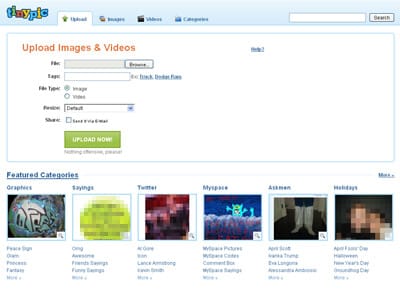
9. Imageshack
Is the perfect alternative if you view each photograph you take as your child. There are no restrictions in place, except for file size, no more than 25 MB. Other than that, tags can be put in place to create albums, which you can share according to your choice. Furthermore, Imageshack applications enhance your experience.
10. Imgur
Is not actually for professionals, as its main aim is aggregating viral images, however, it is quick and painless on the uploading front, imposing generous limitations: 20 MB for photographs, and as a bonus the user can store animated gifs up to 200 MB per file. You may share your files via URL, and there are also mobile Imgur apps.
11. Photobucket
Has an attractive, simple interface while also providing a number of editing instruments for your photos. Granted, there is a limit of 2 GB of storage space, yet no other limitations on file size or resolution. One neat feature is the system of text tagging that allows the user to organize the images into presentations that tell a story.
12. Canon Irista
Is a new service and don’t let the name fool you, the user doesn’t necessarily have to own a Canon in order to access the platform. The free plan includes 10 GB of storage, features for creating a whole range of albums and uploading programs for both PC and Mac.

13. Apple iCloud
May discriminate against Windows users, but should still be taken into consideration, offering 5 GB of free storage, photos that can be viewed as Web pages and tools for designing calendars.
14. 500 px
Has its sights set on creating a community, as photos uploaded are publicly visible, unless the user chooses not to make them public. In order to ensure that people don’t abuse their uploading privileges, you are limited to 20 uploads a week. Therefore, quality is safeguarded, with no limitations on size or resolution. For more services, you will need to pay a fee.
15. Smugmug
Has the advantage of seniority, but also comes with the disadvantage that it is only free for a 14-day trial period. I have chosen to include it on this list because of the great number of tools that cater mostly to professional photographers, and quite frankly the monthly plan of $3.34 equates to it being free, considering what it can do.

The continuous spread and popularity of devices that can take photographs means that there are many more free photo hosting sites out there, yet we hope we have been thorough enough in our examination of the platforms that grant the best palette of services for free.










