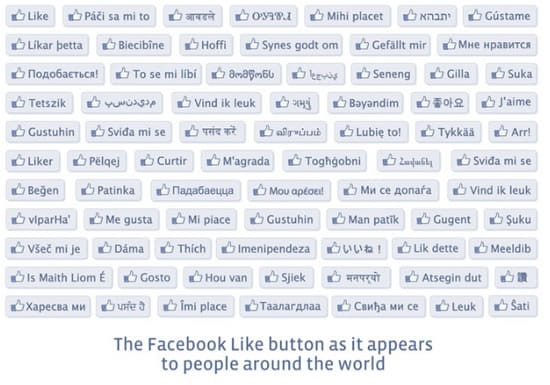One year ago this week, Facebook launched the Like Button feature hoping to spread its social footprint all over the web. It’s worked. With over 50,000 websites installing the Like feature into their sites within the first week, and 10,000 sites adding the like button every day, its literally changing the way we search online.
If you’re using Facebook for your photography business, you know how to use the like button with the Facebook site. A few days ago I gave you tips on building up your Facebook Page. And while its great to connect with potential customers on Facebook, your Facebook account is free. Which means it can morph and change over time, and there is nothing you can do about it.
If you want to continue growing your business and taking control over how your build your client base, owning your own web presence is the only way to go. And with the Facebook Like button, it’s easy to work the two together to gain even more traction.
Why would you want the Facebook Like button on your site?
Leverage. If someone reads your blog post and Likes it, its fed into their newsfeed on Facebook. If they have 100 friends, those 100 friends have an opportunity to see your information. Some of them may click on the link, visiting your information. Some may decide to take action and either sign up for your free material if you have it, or even complete a sale.
Credibility. With well over 500 million accounts in existence, Facebook is a recognizable brand. And by having a Like button on your site, you are adding credibility and authority to your own brand.
It’s free. Why wouldn’t you want to use a free marketing tool that has the potential of connecting you up with many, many fans and customers?
Search. Facebook has been competing back and forth with Google for a while now, and they are squaring off to see who will be number one. As more people integrate Facebook into their lives, and use it to search for many different things, why not align yourself with this giant now.
Do you need a Facebook account to add the Like button to your site?
No. You can add it to your site regardless of whether you have an account or not.
But with all the benefits of Facebook, why wouldn’t you want an account?
How do I put the Like button on my site?
If you have a WordPress site, the easiest way is with a free plugin – the Like plugin. Its customizable, and will quickly have you sharing content with your Fans.